<< BO Online Help >>
MONITORING
MAINTENANCE
REMOTE ADMINISTRATION
REPORT
VIEW
HELP

DATE: 2026-01-29 TIME: 23:15:16
MONITORING / ACTIVE FLOATS
| This help file covers the following topics: | |
|
|
Here's a list of all employee floats where the balance (amount) is not equal to $0.
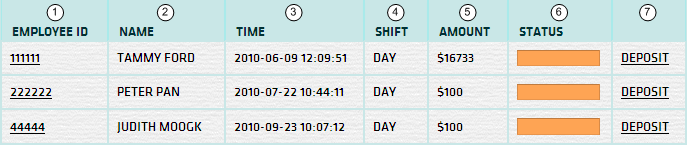
| 1. * Employee ID | Employee ID of employee with active float. (Click to view Active Float Details) |
| 2. Name | Name of employee with active float. |
| 3. Time | Timestamp when last float was withdrawn. |
| 4. Shift | Shift for employee with active float. |
| 5. Amount | Amount is the net amount outstanding. (withdrawals minus deposits) |
| 6. + Status | Status of active float. (see float status codes below) |
| 7. ^ Deposit | Click to enter a deposit employee made with cashier. |
| Notes: | 1. * | For information on float details see Employee Float Details. | |
| 2. + | For information on float deposits see Employee Float Deposits. |
The status of a float is dependent on the number of hours that the float has been been outstanding since the initial withdrawal. There are two system parameter settings for each property: FloatDueTime and FloatOverDueTime.
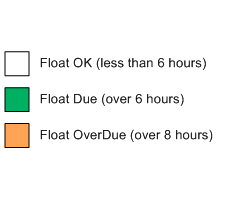 |
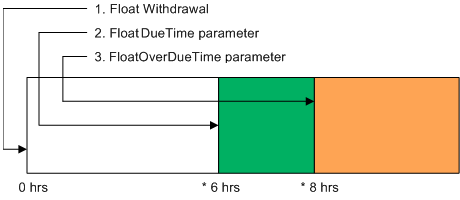 |
| Note: * | FloatDueTime (6 hrs) and FloatOverDueTime (8 hrs) are just arbitrary settings used in this example. |
Here's a list of the machine status codes.
| State | Event Status | |
|---|---|---|
| In Service | NORMAL or GOOD | |
| In Service | WARNING or LOW | |
| In Service | CRITICAL | |
| SOP or Out of Service | ANY | |
| Off line | ANY | |
| Out of Service | CRITICAL |