<< BO Online Help >>
MONITORING
MAINTENANCE
REMOTE ADMINISTRATION
REPORT
VIEW
HELP

DATE: 2026-01-29 TIME: 21:51:53
VIEW / METER
| This help file covers the following topics: | |
|
|
Meter records, which are collected and stored in the database, provide statistical data for every machine. Meter records are collected when the "Get Meters" command is run (remote administration) and when entering and exiting the SOP (Service & Operating Panel). A meter record is a snapshot displaying the statistics of the machine and its devices at that point in time. Every meter record is comprised of the machine header information and several panels specific to the machine selected.
Here's a screenshot of the machine header.
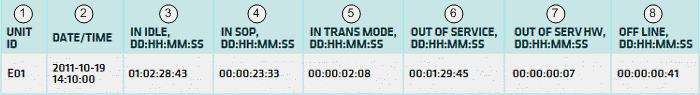
| 1. Unit ID | Unit ID of the machine. |
| 2. Date/Time | Timestamp when meter record data was collected. |
| 3. In Idle | Total time spent "doing nothing". |
| 4. In SOP | Total time in SOP (Service & Operating Panel) mode. |
| 5. In Trans Mode | Total time spent handling transactions. |
| 6. Out Of Service | Total time due to unavailability. |
| 7. Out of Serv HW | Total time spent due to hardware problems. |
| 8. Offline | Total time spent due to machine being offline. |
| Note: | You can navigate through the meter records by clicking on the prev and next links at the bottom of the page. |
The panels and the values shown are dependent on what devices are in that particular machine.
Here's a screenshot of the door panel.

| { Doors } | (Lists "safe door" and 1-3 other doors) |
| 1. Times Door was Opened | Counts '1' every time a door was opened. |
Here's a screenshot of the cash dispenser panel.

| { Cash Dispenser } | (Lists 1-6 cassettes) |
| 1. No. of Bills Dispensed | Total number of bills dispensed (how many). |
| 2. Value of Bills Dispensed | Total value of bills dispensed (how much) |
| 3. No. of Times Bills Disp | Total number of times bills were dispensed. |
Here's a screenshot of the cash denomination panel.

| 1. Cash Dispenser | Denomination in each cassette. |
| 2. No. of Bills Dispensed | Total number of bills dispensed from each cassette. |
| 3. Value of Bills Dispensed | Total value of bills dispensed from each cassette. |
Here's a screenshot of the coin dispenser panel.

| { Coin Dispenser } | (Lists 1-6 hoppers) |
| 1. No. of Coins Dispensed | Total number of coins dispensed (how many). |
| 2. Value of Coins Dispensed | Total value of coins dispensed (how much) |
Here's a screenshot of the coin denomination panel.

| 1. Coin Dispenser | Denomination in each hopper. |
| 2. No. of Coins Dispensed | Total number of coins dispensed from each hopper. |
| 3. Value of Coins Dispensed | Total value of coins dispensed from each hopper. |
Here's a screenshot of the bill validator panel.

| { Bill Validator } | (Lists 1-4 bill validators) |
| 1. * No. of Bills Stacked | Total number of bills stacked for denomination/currency. (e.g. $5/USD) |
| 2. * No. of Bills Stacked | Total number of bills stacked for denomination/currency. (e.g. $20/USD) |
| 1. + No. of Tickets Stacked | Total number of stacked tickets (how many). |
| 2. + Value of Tickets Stacked | Total value of stacked tickets (how much) |
| Notes: | 1. * | Bills received can be in domestic or foreign currency; therefore, the denomination & currency is specified. | |
| 2. + | Tickets must be in the same currency as currency dispensed. The number & value of tickets is displayed. |
Here's a screenshot of the ticket printer panel.

| 1. No. of Tickets Printed | Total number of tickets printed. |
| 2. Value of Tickets Printed | Total value of tickets printed. |
Here's a screenshot of the smart card panel.

| 1. * Smart Card Dropped | Total number of smart cards dropped into kiosk. |
| 2. + Smart Card Dispensed | Total number of smart cards dispensed from kiosk. |
| Notes: | 1. * | Patron is refunded balance on card, plus amount of deposit, when smart card is dropped. | |
| 2. + | Patron loads funds on to smart card, plus pays deposit, before smart card is dispensed. |
You can filter meter records based on date range and machine.
| Click the filter button to navigate to the filter page. For more info see Meter Filter. |
|
|