<< BO Online Help >>
MONITORING
MAINTENANCE
REMOTE ADMINISTRATION
REPORT
VIEW
HELP

DATE: 2026-01-29 TIME: 21:51:53
REMOTE ADMINISTRATION / EXECUTE COMMAND
| This help file covers the following topics: | |
|
|
The execute command page allows you to send a command to the machine(s) selected immediately. If you wish to set a "specific time" for the command to be sent, then you should use the "Schedule Task - Add Task" function.
Select the command, the machine(s) to receive the command, and then enter any comments applicable.
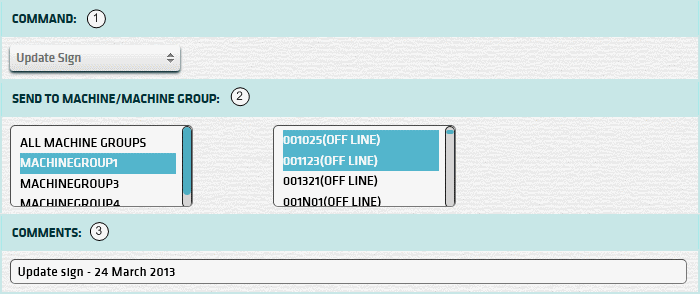
| 1. * Command | Command to send to selected machines. (click here for a list of commands) |
| 2. + Machines | Select machine groups and machines to send command to. (see notes below) |
| 3. ^ Comments | Comments (if any) for the command being sent. (max. 30 characters) |
| Notes: | 1. * | Update sign and update movie are special commands with more information required. (see sections below) | |
| 2. * | The in service command will only work if an out of service command had been previously sent by BackOffice. | ||
| 3. + | The machine list includes the machine's name and the machine's current status. | ||
| 4. + | You can select more than one machine (or) machine group by using Ctrl+click or Shift+click. | ||
| 5. ^ | Any comments entered will be displayed on the "View>>History>>Command" page in the command column. |
The Update Sign command is a special command. When you click the submit button you are taken to a screen where you can select a message type and create messages using a simple sign editor. You also have the option of selecting a "sign editor file" or creating a new "sign editor file" using the advanced sign editor.
For more information see the Update Sign page.
The Update Movie command is another special command. When you click the submit button you are taken to a screen where you can select one of the movies listed for the current property.

| 1. * File | Select a movie file from the list and then click the "submit" button. |
Both "Update Sign" and "Update Movie" files are stored on the server in the C:\CHS-MBO\SignUpdate folder. The format used for these files are as follows:
| Update Sign Filenames | Update Movie Filenames |
|---|---|
| xxx{messagetype}yyyy.txt | xxx{moviename}.swf |
| 1. * xxx | 3 digits used to identify the property the filename belongs to. (e.g. 001) |
| 2. + yyyy | 1-4 characters can be used to specify a machine, machine group, location etc. (e.g. _gr2) |
| 3. txt | swf | Filename extension. (.txt - standard text file | .swf - flash movie file) |
| Notes: | 1. * | The property prefix (xxx) and the filename extension (.txt /.swf) are not shown in drop-down lists. | |
| 2. * | The property prefix (xxx) is added by BO when creating the sign file in the advanced sign editor. | ||
| 3. * | The property prefix (xxx) should be added to the movie file before its placed in the server folder. | ||
| 4. + | The property prefix (xxx) and machine identifier (yyyy) dropped when filenames sent to machines. |
| Click submit button to create command for each machine selected. |
The remote administration commands are as follows:
|
* special commands. (must also specify file to send)