<< BO Online Help >>
MONITORING
MAINTENANCE
REMOTE ADMINISTRATION
REPORT
VIEW
HELP

DATE: 2026-01-29 TIME: 21:55:51
REMOTE ADMINISTRATION / SCHEDULE TASK
| This help file covers the following topics: | |
|
|
Schedule Task allows you to create a task which will submit commands at regular intervals (daily, weekly or monthly). "Schedule Task" also allows you to submit a command once, but unlike "Execute Command", you must specify a date and time when the task is to be run.
The schedule task list provides a list of all current tasks. Tasks that are scheduled to be run periodically are created with a start date, but no end date, so if you wish to stop running this task you will need to delete it.
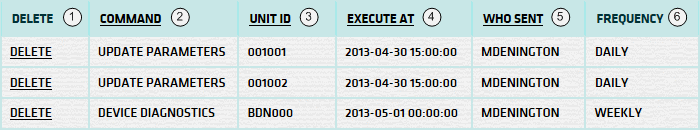
| 1. Delete | Click the delete link to stop running a task and to drop it from the list. |
| 2. Command | Name of the command to be sent. |
| 3. Unit ID | Unit ID of the machine the command will be sent to. |
| 4. * Execute At | Next scheduled datetime for task to be run. (see notes) |
| 5. Who Sent | The BO user that created this task. |
| 6. + Frequency | How often this task will be run. (once, daily, weekly, monthly) |
| Click delete all button to remove all tasks in the schedule task list. | |
| Click auto refresh button to toggle auto refresh ON and OFF. |
| Notes: | 1. | The underlined column headers are sortable fields. (toggle between ascending and descending sorts) | |
| 2. | * When task is successfully run, the "execute at" datetime is updated to next scheduled run. | ||
| 3. | + A task which is scheduled "once" will be dropped from the list when it is successfully executed
(or) after the command has failed 3 times when sent to machine while machine was online. |
You can schedule a new task to send a command to selected machines on a periodic basis.
| Click the add new button to navigate to the add new page. For more info see Scheduled Task Add New. |
The remote administration commands are as follows:
|
* special commands. (must also specify file to send)