<< BO Online Help >>
MONITORING
MAINTENANCE
REMOTE ADMINISTRATION
REPORT
VIEW
HELP

DATE: 2026-01-29 TIME: 21:52:18
MAINTENANCE / SYSTEM PARAMETER
| This help file covers the following topics: | |
|
|
This page displays a list of parameters for the currently selected property. This list consists of NRT default parameters, which are inherited, and "property" parameters which override NRT default values.
Property parameters are those with a delete checkbox. The NRT parameters cannot be deleted. When a property parameter is deleted the parameter data reverts to the NRT default values.
Here's a screenshot of the parameter list for the currently selected property.
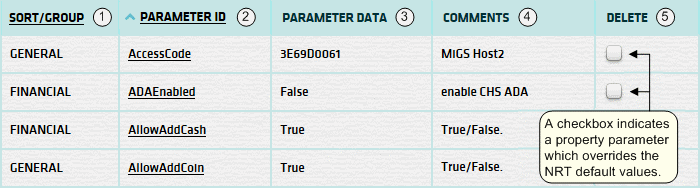
| 1. Group | Parameter group that parameter belongs to. |
| 2. Param ID | Name assigned to parameter. (click to update parameter) |
| 3. Param Data | Parameter data (values). |
| 4. Comments | Description of the parameter, what it does, or possible values. |
| 5. * Delete | Select checkbox for any property parameters you wish to delete. |
| Click clear button to de-select all delete checkboxes currently selected. | |
| Click submit button to delete property parameters selected. (user queried before deletion) |
| Notes: | 1. | The underlined column headers are sortable fields. (You can toggle between ascending and descending sorts) | |
| 2. | * Only property parameters (that override NRT default values) display a delete checkbox and can be deleted. |
You can update a parameter and override the current parameter data, comments and group.
| Click the Parameter ID to navigate to the update page. For more info see Parameter Update. |
| Notes: | 1. | All properties have their own set of parameters, so an update only affects the current property. | |
| 2. | When any parameter values are changed that parameter becomes a "property" parameter. The changes made will be dropped when that parameter is deleted. |
An administrator (with proper authority) can add a new NRT default parameter. This parameter is added to the database and will be inherited by all properties which access that SAME database. This new parameter cannot be deleted through BackOffice.
| Click add new button to navigate to new parameter page. For more info see Parameter Add New. |
Here's a list of the machine status codes.
| State | Event Status | |
|---|---|---|
| In Service | NORMAL or GOOD | |
| In Service | WARNING or LOW | |
| In Service | CRITICAL | |
| SOP or Out of Service | ANY | |
| Off line | ANY | |
| Out of Service | CRITICAL |