<< BO Online Help >>
MONITORING
MAINTENANCE
REMOTE ADMINISTRATION
REPORT
VIEW
HELP

DATE: 2025-12-16 TIME: 21:31:26
MAINTENANCE / SOP USER
| This help file covers the following topics: | |
|
|
The SOP Authority page is used to set the permissions for an SOP Group (or) an SOP User assigned to the unique SOP Group.
Here's a screenshot of the SOP Group update page.
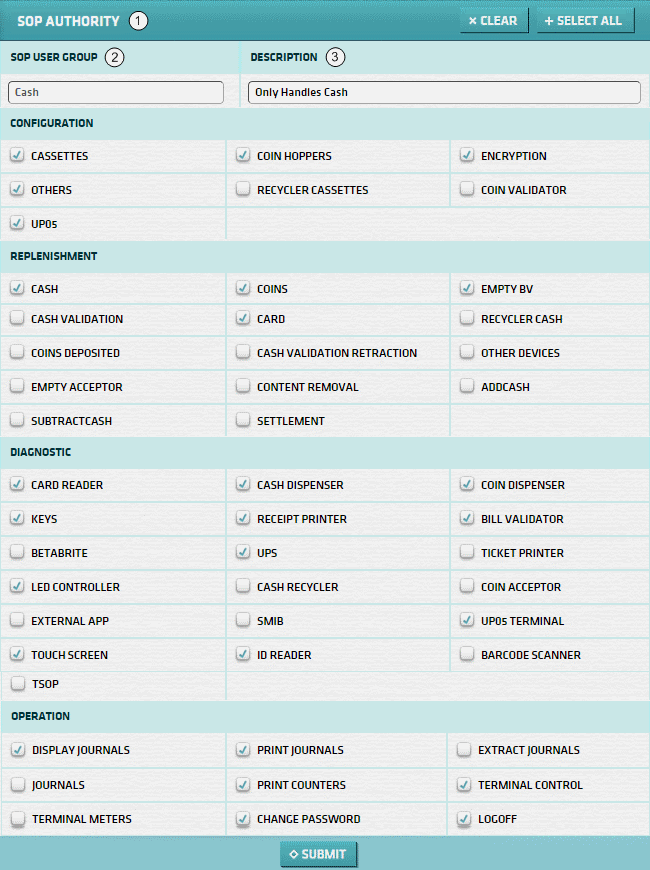
| 1. SOP Authority | Update the SOP Authorities (permissions) assigned to this SOP Group. |
| 2. Group Name | SOP group name. (cannot be edited) |
| 3. Description | Update the SOP group description, if required. |
| Click clear button to de-select all of the permissions on the page. | |
| Click select all button to select all of the permissions on the page. | |
| Click submit button to save current configuration and return to the SOP User List. |
The authorities are grouped according to the system functions within Service and Operating Panel of the machine.
The system functions are: