<< BO Online Help >>
MONITORING
MAINTENANCE
REMOTE ADMINISTRATION
REPORT
VIEW
HELP

DATE: 2025-12-16 TIME: 19:05:57
MAINTENANCE / SOP USER
| This help file covers the following topics: | |
|
|
You can update an existing user's information, with the exception of the User ID.
Update the user's first name, last name and card ID, if required.
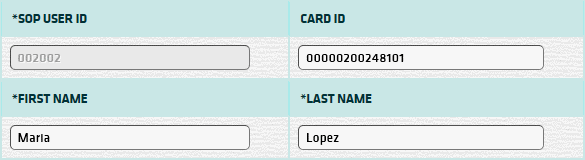
Enter a new password, if required. (see rules below)
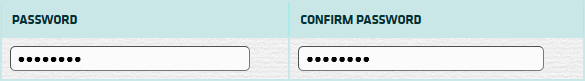
The password rules are:
Update the SOP Group, if required.
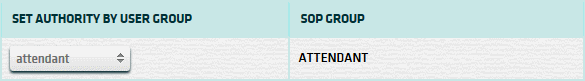
| Notes: | 1. | If an SOP Group, other than 'Unique' is selected, the user will inherit the authority set for the SOP Group. | |
| 2. | If you select the 'Unique' SOP Group, then you will be asked if you want to set the user's authority. |
If you select a standard User Group (authority already set), once you click the Submit button you're done.
If you select the unique User Group, you will be directed to the following screen:
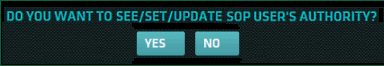 |
If NO and switched to unique, then previous user group still valid. |
Selecting YES will direct you to the Set Authority page. For information on completing this page see Set SOP User Authority.