<< BO Online Help >>
MONITORING
MAINTENANCE
REMOTE ADMINISTRATION
REPORT
VIEW
HELP

DATE: 2025-12-16 TIME: 19:11:00
MONITORING / DASHBOARD
| This help file covers the following topics: | |
|
|
This widget lists all current events for the property selected, providing the Unit ID, event description and timestamp. Event severity is indicated by the colour code. This list is sorted by timestamp with most recent events at the top.
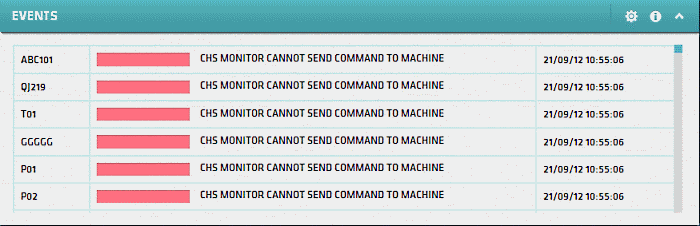
| Note: | For a list of event status colour codes click here! |
This widget lists all door open events for the selected property; providing Unit ID, event description and timestamp. Event severity is indicated by the colour code. This list is sorted by timestamp with most recent events at the top.
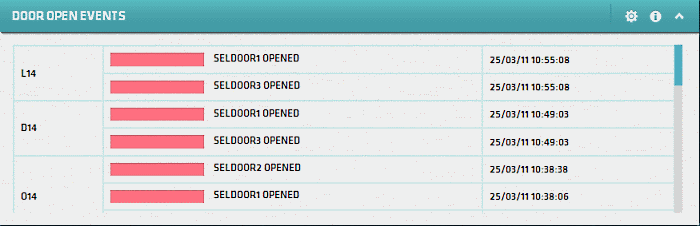
| Note: | For a list of event status colour codes click here! |
This widget provides a graph showing the available cash on hand for each machine (or) group of machines.
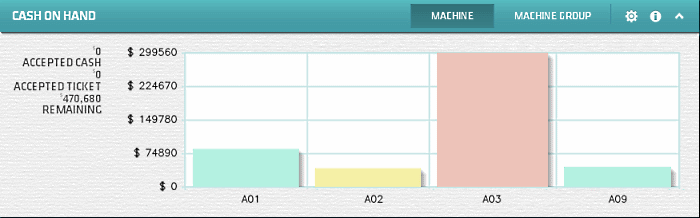
| 1. Accepted Cash | Total Cash (all machines) held in Bill Validator. |
| 2. Accepted Tickets | Total Tickets (all machines) held in Bill Validator. |
| 3. Remaining | Total Cash and Tickets (cassettes, hoppers, BV). |
| Note: | This graph uses different coloured bars to individuate the different machines (or) groups. |
This widget displays the percentage of cash utilized (total dispensed/total added) in each machine.
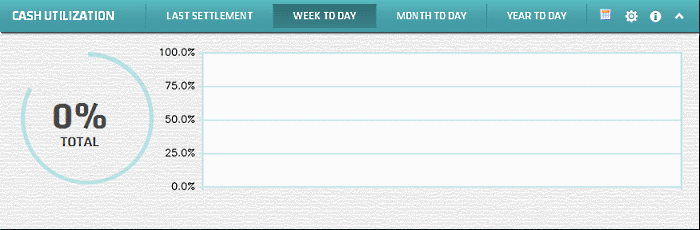
| Note: | Clicking on the calendar tool allows you to step through the date period filters at the top of the widget. |
Here's a list of the machine status codes.
| State | Event Status | |
|---|---|---|
| In Service | NORMAL or GOOD | |
| In Service | WARNING or LOW | |
| In Service | CRITICAL | |
| SOP or Out of Service | ANY | |
| Off line | ANY | |
| Out of Service | CRITICAL |