<< BO Online Help >>
MONITORING
MAINTENANCE
REMOTE ADMINISTRATION
REPORT
VIEW
HELP

DATE: 2026-02-16 TIME: 22:17:34
PROFILE | USER SETTINGS
| This help file covers the following topics: | |
The profile page allows you to update several user settings. This includes:
The purpose of the default property setting is to provide the initial property value for the property drop-down lists. This property is in effect when you first log in to BackOffice. Select a property and then click the submit button.
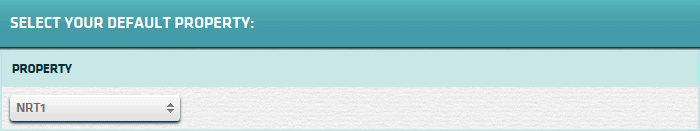
| Notes: | 1. | The current property can be changed by clicking on the property drop-down list at the top of the page. | |
| 2. | For an explanation of how properties are applied in BO see BackOffice property settings |
Profile - Change Property Setting | |
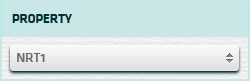 |
The profile change property setting allows you to set the default property for the
property drop-down lists and have the property in effect when you first log in to BackOffice.
|
Property Drop-Down List | |
 |
The property drop-down list allows you to change the current property value
throughout BackOffice.
|
Property Filter | |
 |
The property filter allows you to select multiple properties
to filter on. The property filter is found
within the Machine Status, BO User,
Employee and SOP User sections.
A change to the property filter in one section affects all of these sections.
|
Property Filter Setting | |
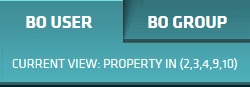 |
The property filter setting is displayed in the
Machine Status, BO User,
Employee and SOP User lists
and filters to show you what properties the machines and users are being filtered on.
(see graphic on left)
|