<< BO Online Help >>
MONITORING
MAINTENANCE
REMOTE ADMINISTRATION
REPORT
VIEW
HELP

DATE: 2025-12-16 TIME: 00:12:38
MAINTENANCE / DEVICE
| This help file covers the following topics: | |
|
|
This page displays a list of device types. A device type being a grouping of similar devices.
Here's a screenshot of the device type list for the current property.
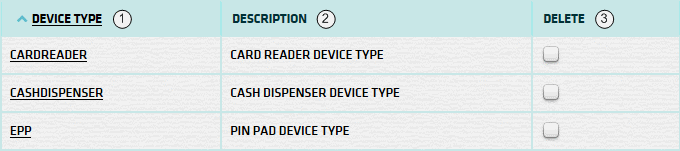
| 1. Device Type | Name given to device type. (click to update device type) |
| 2. Description | Description of device type. |
| 3. Delete | Select checkbox for any record you wish to delete. |
| Click clear button to de-select all delete checkboxes currently selected. | |
| Click submit button to delete records selected. (user queried before deletion) |
| Note: | Device Type can be sorted by clicking on the column header. (You can toggle between ascending and descending sorts) |
You can update a device type's description.
| Click the device type name to navigate to the update page. For more info see Device Type Update. |
You can add a new device type and description.
| Click add new button to navigate to new device type page. For more info see Device Type Add New. |
Here's a list of the machine status codes.
| State | Event Status | |
|---|---|---|
| In Service | NORMAL or GOOD | |
| In Service | WARNING or LOW | |
| In Service | CRITICAL | |
| SOP or Out of Service | ANY | |
| Off line | ANY | |
| Out of Service | CRITICAL |