<< BO Online Help >>
MONITORING
MAINTENANCE
REMOTE ADMINISTRATION
REPORT
VIEW
HELP

DATE: 2025-12-16 TIME: 19:13:27
MAINTENANCE / TRANSACTION
| This help file covers the following topics: | |
|
|
This page lists the buffet transaction records for the currently selected property. You can step through the transaction records by using the prev and next buttons at the bottom of the screen. If you wish to find specific records you can filter the transactions based on various criteria.
Buffet transactions are performed at a kiosk by a patron. The total amount of the transaction can include a complementary, cash, and credit card portion. These transactions are marked as TPG (transaction processing gateway) transactions since the credit card portion is processed through a gateway processor.
Here's a screenshot of a buffet TPG transaction.
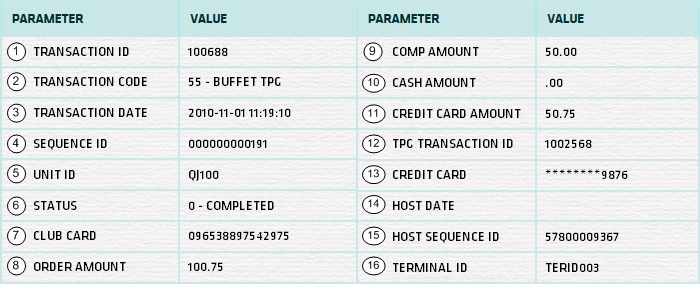
| 1. Transaction ID | BackOffice transaction number. |
| 2. Transaction Code | Transaction code/type. |
| 3. Transaction Date | Date/time of transaction. |
| 4. Sequence ID | Machine tracking number. |
| 5. Unit ID | Unit ID of machine. |
| 6. Status | Status of the transaction. (click here for a list) |
| 7. Club Card | Club card number. |
| 8. Order Amount | Total amount of the buffet order. |
| 9. Comp Amount | Complementary amount. (redeemed from club card) |
| 10. Cash amount | Amount of cash paid. |
| 11. Credit Card Amount | Amount of credit card payment. |
| 12. TPG Transaction ID | Transaction ID assigned by host. (credit card processor) |
| 13. Credit Card | Patron's credit card number. |
| 14. Host Date | Date/time of transaction from host processing system. |
| 15. Host Sequence ID | Host sequence ID assigned. |
| 16. Terminal ID | Terminal ID of machine. (for financial transactions) |
You can filter buffet transactions based on transaction date, transaction ID, machines, and sequence ID.
| Click the filter button to navigate to the filter page. For more info see Buffet Transactions Filter. |
|
|