<< BO Online Help >>
MONITORING
MAINTENANCE
REMOTE ADMINISTRATION
REPORT
VIEW
HELP

DATE: 2026-01-29 TIME: 23:12:11
MAINTENANCE / EMPLOYEE
| This help file covers the following topics: | |
|
|
Add a new employee by entering the employee's name, card no., password and selecting groups.
Enter employee's id, first name, last name and card number. (fields with * required)
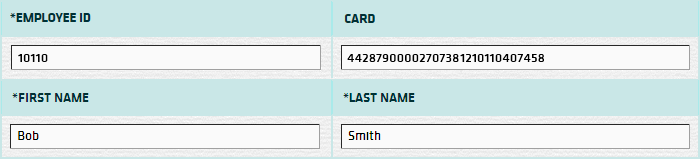
Enter employee's password for logging into machine. (see rules below)
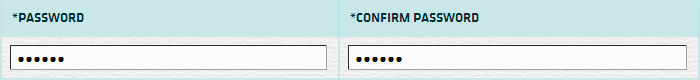
The password rules are:
Select employee group and status. (float groups assigned through employee update)
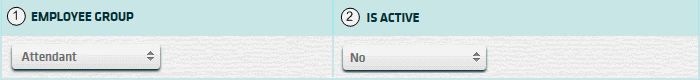
| 1. * Empl Group | Select the employee group. |
| 4. + Is Active? | Select whether the employee is currently "active" or "inactive". |
| Notes: | 1. * | If employee group is left blank then employee will be in "disabled" group by default. | |
| 2. + | If "Is Active" = YES, then float employee activated to withdraw floats and activation date added to record. | ||
| 3. ^ | You can only assign float groups to an employee using the employee update function. |