<< BO Online Help >>
MONITORING
MAINTENANCE
REMOTE ADMINISTRATION
REPORT
VIEW
HELP

DATE: 2025-12-16 TIME: 07:57:32
MONITORING / MACHINE STATUS
| This help file covers the following topics: | |
|
|
The event details page provides detailed information regarding a system event. This includes the status, cause of error and corrective actions to take.
Here's an example of an event details screen.
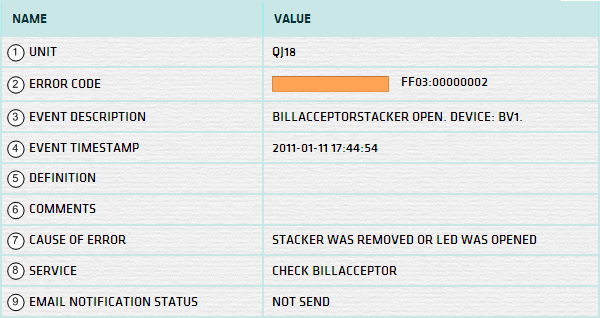
| 1. Unit | Shows the QuickJack Unit ID. |
| 2. * Error Code | Shows event status and error code based on NRT/WINCOR documentation. |
| 3. Event Description | Description of the occurrence. |
| 4. Event Timestamp | Date/Time stamp for the occurrence. |
| 5. Definition | Defines the error in reference to WINCOR documentation. |
| 6. Comments | Comments and corrective actions which can be taken. |
| 7. Cause Of Error | Identifies the cause. |
| 8. Service | Suggests service corrections. |
| 9. Email Status | Indicates if an e-mail notification has been sent out. |
| Note: | * | For a list of the event status colour codes click here! |
An individual event which has auto acknowledge = NO can be acknowledged within the event details screen.
| Click the 'Acknowledge' button to remove this event from event monitoring. |
| Notes: | 1. | The acknowledge button is only displayed in event details if the event can be manually acknowledged. | |
| 2. | Events which have been closed and acknowledged can be found in the history section. |
Event status colour codes are:
| Event Status | |
|---|---|
| CRITICAL | |
| WARNING | |
| INFORMATIONAL |