<< BO Online Help >>
MONITORING
MAINTENANCE
REMOTE ADMINISTRATION
REPORT
VIEW
HELP

DATE: 2025-10-30 TIME: 13:29:38
MAINTENANCE / TRANSACTION
| This help file covers the following topics: | |
|
|
You can filter other transactions based on transaction date, transaction ID, machines, sequence ID, ticket/voucher number, and transaction type for the currently selected property.
Here's a screenshot of the other transactions filter.
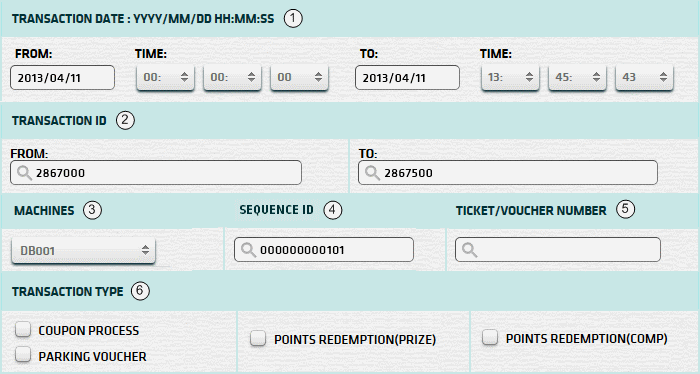
| 1. * Transaction Date | Enter a date range for the transaction date(s) to filter on. |
| 2. Transaction ID | Enter a number range for the transaction ID(s) to filter on. (optional) |
| 3. + Machines | Select "All Machines" (or) the unit ID of the machine to filter on. (single selection only) |
| 4. + Sequence ID | Enter the machine tracking number. (optional) |
| 5. Ticket Number | Enter a ticket/voucher number. (optional) |
| 6. Transaction Type | Select transaction type to filter on. (none selected = all transaction types) |
| Notes: | 1. * | The transaction date will default to today's date, from midnight (00:00:00) to current time. | |
| 2. + | The sequence ID is for the machine selected. If "All Machines" is selected, then all transactions, for all machines, which have that sequence ID will be displayed. |
|
|