<< BO Online Help >>
MONITORING
MAINTENANCE
REMOTE ADMINISTRATION
REPORT
VIEW
HELP

DATE: 2025-12-16 TIME: 08:07:46
VIEW / HISTORY / EVENT
| This help file covers the following topics: | |
|
|
The event details page provides the unit id, timestamp and error code information. The error code information is based on the entry made in the maintenance>>notification>>system event page.
Clicking on the event error code provides the event details.
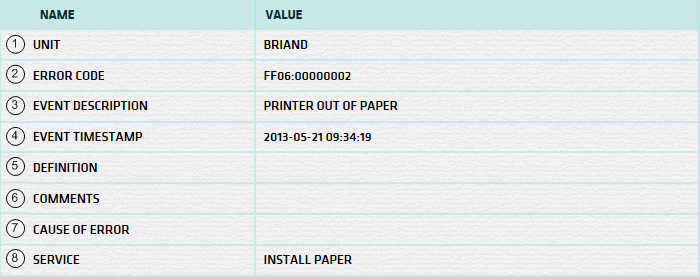
| 1. Unit | QuickJack unit ID |
| 2. Error Code | Error code assigned to this type of event. |
| 3. * Event Desc | Description of the error that occurred. |
| 4. Event Timestamp | Date/time that the error took place. |
| 5. Definition | Definition of error in accordance with WINCOR documentation. |
| 6. Comments | Suggests corrective actions. |
| 7. Cause of Error | Identifies the cause. |
| 8. Service | Suggests service corrections. |
| Note: * | The source of the description is the database, machine, or application; depending on availability. |
 |
Click in the textbox to display the calendar tool. Use the "<" and ">" links to navigate to the previous or the next month. Click on a day within the month displayed to change the date. |