<< BO Online Help >>
MONITORING
MAINTENANCE
REMOTE ADMINISTRATION
REPORT
VIEW
HELP

DATE: 2025-12-15 TIME: 22:48:13
MAINTENANCE / TRANSACTION
| This help file covers the following topics: | |
|
|
This page lists the float transaction records for the currently selected property. You can step through the transaction records by using the prev and next buttons at the bottom of the screen.
If you wish to find specific records you can filter the transactions based on various criteria. A receipt for the currently displayed record can be viewed in a new window, and then printed using your browser print function.
The float transaction codes are different for a recycler machine compared to a standard kiosk.
If the float is from a recycler, then backoffice will use { 091 Float Withdrawal } and { 092 Float Deposit }.
For a standard kiosk the transaction codes will be { 081 Float Withdrawal } and { 082 Float Deposit }.
Here's a screenshot showing the float transaction parameters.
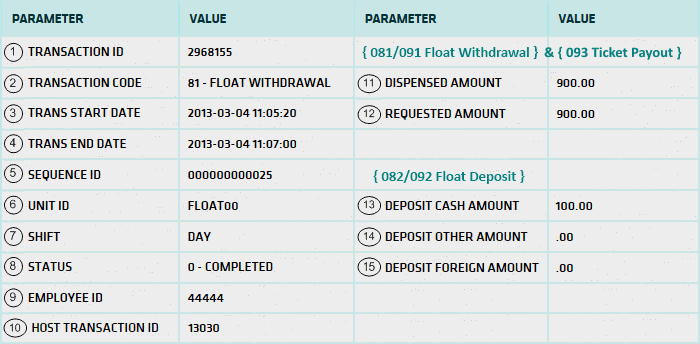
Parameters common to ALL float transactions.
| 1. Transaction ID | BackOffice transaction number. |
| 2. Transaction Code | 81/91 - FLOAT WITHDRAWAL or 82/92 - FLOAT DEPOSIT. |
| 3. Transaction Start Date | Start date/time of transaction. |
| 4. Transaction End Date | End date/time of transaction. |
| 5. Sequence ID | Machine tracking number. |
| 6. Unit ID | Unit ID of machine. |
| 7. Shift | Employee shift. |
| 8. Status | Status of the transaction. (click here for a list of status codes) |
| 9. Employee ID | Employee ID. |
| 10. Host Transaction ID | Transaction ID assigned by host system. |
Parameters specific to { 081/091 Float Withdrawal } & { 093 Ticket Payout } transactions.
| 11. Dispensed Amt | Amount dispensed. |
| 12. Requested Amt | Amount requested. |
Parameters specific to { 082/092 Float Deposit } transactions.
| 13. Deposit Cash Amt | Amount of the bills deposited. |
| 14. Deposit Other Amt | Amount of tickets or coins deposited. |
| 15. Deposit Foreign Amt | Amount of foreign currency deposited. |
You can display and print a receipt for a float transaction in BackOffice.
| Click receipt button to display float receipt in new window. (print receipt using browser print function) |
Receipts printed from CHS BackOffice provide important information to both you and the patron.
| Notes: | 1. | * On the receipt it is a sequence number, but in the float transaction record it is a sequence ID. | |
| 2. | The receipt information will vary based on the type of transaction. Here's an example of a float deposit receipt. |
You can filter float transactions based on transaction date, transaction ID, employee ID, machines and transaction type.
| Click the filter button to navigate to the filter page. For more info see Float Transactions Filter. |
|
|
Receipt
On 01-Feb-2013 12:03:23
Casino: NRT1
Terminal ID: FLOAT00
Float deposit
| Sequence Number: | 000000000045 |
| Employee ID: | 002002 |
| Shift: | Day |
| Amount Deposit Cash: | 100.00 |
| Amount Deposit Other: | 0.00 |
| Amount Deposit Foreign: | 0.00 |