<< BO Online Help >>
MONITORING
MAINTENANCE
REMOTE ADMINISTRATION
REPORT
VIEW
HELP

DATE: 2026-01-27 TIME: 14:34:50
MAINTENANCE / NOTIFICATION
| This help file covers the following topics: | |
|
|
The page allows you to filter system events on the event error code and on various event parameters.
You can limit your search to a single error code, all error codes, or a subset of error codes using wildcards.
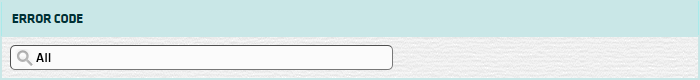
Here are some wildcard characters you can use in your search.
| Wildcard | What it does | Example |
|---|---|---|
| _ | Represents a single character | FF0A:0000000_ |
| % | Represents zero to many character | FF0A:000% |
| [ADF] | Represents one character either A, D or F | F[ADF]0A:00000001 |
| [G-M] | Represents one character within the range G to M | [G-M]F0A:00000001 |
| ^ | Represents NOT (e.g. NOT in range G to M) | [^G-M]F0A:00000001 |
| Notes: | 1. | To select a single error code enter the "full" error code into the textbox. | |
| 2. | To select all error codes either enter "All" or leave the textbox blank. | ||
| 3. | To select a subset of error codes then you can use wildcards (see examples above). | ||
| 4. | You can add wildcards at the beginning, middle or end of the search string to find matching records. | ||
| 5. | Searches are case-insensitive so it doesn't matter if you use upper or lower case letters. |
You can filter on event severity, event group, "auto acknowledge" and "ignore event" settings.
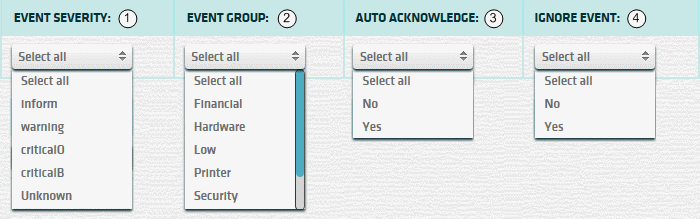
| 2. Event Severity | Can limit events based on the event severity level. |
| 3. Event Group | Can limit events based on the event group they belong to. |
| 4. * Auto Ack | Can limit events to those auto acknowledged (YES) or manually acknowledged (NO). |
| 5. + Ignore Event | Can limit events to those ignored (YES) or not ignored (NO). |
| Notes: | 1. | * AutoAck=YES means event dropped from machine monitoring when event clear message received from machine. | |
| 2. | * AutoAck=NO means event must be manually acknowledged to be dropped from machine monitoring. | ||
| 3. | + Ignore=YES means the event is not listed under machine monitoring and not subject to email notification. |