<< BO Online Help >>
MONITORING
MAINTENANCE
REMOTE ADMINISTRATION
REPORT
VIEW
HELP

DATE: 2025-12-16 TIME: 07:57:55
MAINTENANCE / NOTIFICATION
| This help file covers the following topics: | |
|
|
It is through events, which are triggered by machines and devices, that a user is made aware that a problem exists (or) that some situation requires their attention. Once an event's error code has been entered into BackOffice, a user can assign a severity level and determine if this event should be monitored and a user sent an email notification.
Here's a screenshot of the system event list.
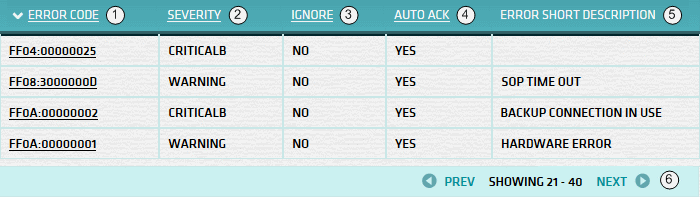
| 1. Error Code | Error code triggered by one of the devices within a machine. |
| 2. * Severity | Severity level assigned to this error code. |
| 3. + Ignore | NO = event listed under machine monitoring and subject to email notification. |
| 4. @ Auto Ack | NO = event must be manually acknowledged to be dropped from machine monitoring. |
| 5. Description | Short description of what caused the error code to be triggered. |
| 6. Navigation | Use the "Prev" and "Next" links to navigate to the previous and next pages. |
| Notes: | 1. | The underlined column headers are sortable fields. (You can toggle between ascending and descending sorts) | |
| 2. | * The severity levels are "Inform", "Warning", "Critical0" (no funds), "CriticalB" (device broken), and "Unknown". | ||
| 3. | + Ignore=YES means the event is not listed under machine monitoring and not subject to email notification. | ||
| 4. | @ AutoAck=YES means event dropped from machine monitoring when event clear message received from machine. |
You can filter events based on the error code, and on event parameters (severity, group, auto ack, ignore).
| Click the filter button to navigate to the filter page. For more info see System Event Filter. |
You can update a system event, including it's description, corrective action to take, and notification status.
| Click the error code to navigate to the update page. For more info see System Event Update. |
You can add a new system event, with error code and description, so that it is subject to monitoring and notification.
| Click the add new button to navigate to the new user page. For more info see System Event Add New. |