<< BO Online Help >>
MONITORING
MAINTENANCE
REMOTE ADMINISTRATION
REPORT
VIEW
HELP

DATE: 2025-12-16 TIME: 15:46:42
MAINTENANCE / NOTIFICATION
| This help file covers the following topics: | |
Events groups are of major value in the profile section. A user can elect to receive notifications for events which fall within certain event groups. This limits the email notifications sent to those he is most interested in. A system event; however, does not always fit neatly within one event group, so a user when adding a system event can add it to none, one or many event groups.
Here's a screenshot of the event group list.
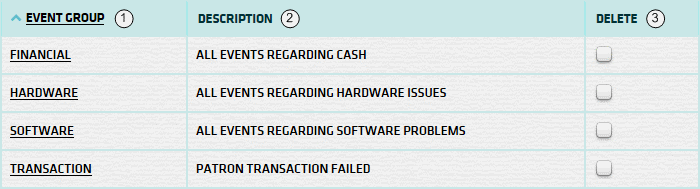
| 1. Event Group | Event group name. (click to update event group) |
| 2. Description | Description of the event group. |
| 3. Delete | Select checkbox for any record you wish to delete. |
| Click clear button to de-select all delete checkboxes currently selected. | |
| Click submit button to delete records selected. (user queried before deletion) |
| Note: | The underlined column headers are sortable fields. (You can toggle between ascending and descending sorts) |
The update page is displayed when you click on the group name in the event group list.

| 1. Event Group | Event group name. (cannot update) |
| 2. Description | Update description of the event group, if required. |
The add new event group page is displayed when you click on the add new button.
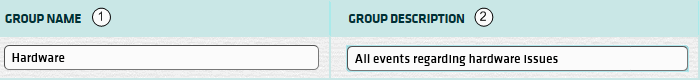
| 1. * Event Group | Enter an event group name. |
| 2. Description | Enter a description for this event group. |
| Note: | * Event groups belong to ALL properties. Each property does not have its own event groups! |