<< BO Online Help >>
MONITORING
MAINTENANCE
REMOTE ADMINISTRATION
REPORT
VIEW
HELP

DATE: 2025-12-16 TIME: 19:07:57
MAINTENANCE / HOW TO SET UP ALERTS
| This help file covers the following topics: | |
|
|
There are several steps involved in setting up email alerts for a user. If a user wishes to receive notifications for certain system events, then they need to:
Click on the "Event Group" tab to view the the Event Group List. An example is shown below.
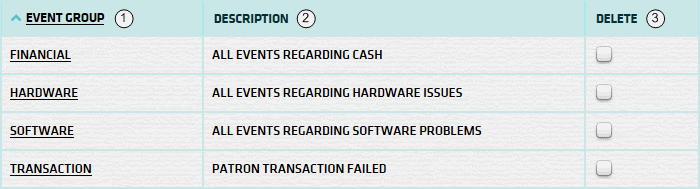
If an appropriate event group does not exist for the events that the user wishes to be notified about, then you can ADD event groups. For more info see Add New Event Group.
Click on the "System Event" tab to view the the System Event List. An example is shown below.
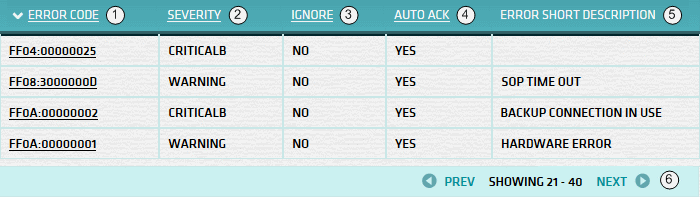
If it is a NEW system event you can add it to the list. See Add New System Event.
If it is an existing system event then you can locate it by filtering events based on the error code and/or on event parameters (severity, group, auto ack, ignore). See Filter System Events.
Update a system event's parameters by clicking on the "error code" in the "system event list". (see event list above)
For NEW events you will need to enter all the parameters (description, severity, event groups etc.).
For existing events you will want to ensure that the "severity level" and the "event groups" selected are ones that your notification profile will filter on. You can always add an event to more than one event group.
Here's a list of the machine status codes.
| State | Event Status | |
|---|---|---|
| In Service | NORMAL or GOOD | |
| In Service | WARNING or LOW | |
| In Service | CRITICAL | |
| SOP or Out of Service | ANY | |
| Off line | ANY | |
| Out of Service | CRITICAL |